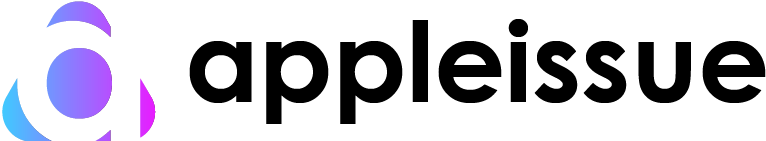Many Apple users use the Apple Watch, but only a few know about the “mixed cardio” function in apple watch. What is Mixed Cardio On an Apple Watch? Do you know about it? If not, let’s learn about it in this blog. The Apple Watch has revolutionized the way we track our health and fitness activities, offering a plethora of workout options to suit virtually every type of exercise enthusiast. Among its diverse array of features is the “Mixed Cardio” workout option, a versatile tool designed for those who love variety in their fitness routine. This blog post explores what “Mixed Cardio” on the Apple Watch is, how to use it, and why it might be the perfect addition to your workout regimen.
Table of Contents
What is Mixed Cardio On an Apple Watch?
Mixed Cardio is a workout option available on the Apple Watch that allows users to record activities and exercises that don’t necessarily fit into a single, specific workout category. It’s ideal for exercise sessions that involve multiple types of cardiovascular activities, such as a combination of running, cycling, rowing, or HIIT (High-Intensity Interval Training) exercises. This option enables users to accurately track the total calorie burn and exercise minutes when participating in varied cardio activities within the same session.
How Does Mixed Cardio Work?


When you select the Mixed Cardio workout on your Apple Watch, the device uses its advanced sensors to monitor your heart rate, movement, and, depending on the model, GPS data to estimate calorie burn and other workout metrics. This option is flexible, allowing for a broad interpretation of cardio activities, making it easier to capture the essence of your workout without needing to categorize it strictly.
Benefits of Using Mixed Cardio
Here are some of the benefits of using mixed cardio –
Versatile Tracking
The primary advantage of the Mixed Cardio option is its versatility. It eliminates the need to start and stop different workout types when you switch activities, offering a seamless way to record your entire workout session under a single category.
Accurate Calorie Estimation
By considering your heart rate variability and the intensity of your movements, the Mixed Cardio workout provides a more accurate estimation of calories burned during mixed-activity sessions.
Motivation and Insight
Tracking your workouts with the Mixed Cardio option can offer valuable insights into your fitness progress, helping you understand the impact of varied cardio activities on your overall health. This can be incredibly motivating, especially when you see the cumulative effect of your efforts.
How to Use Mixed Cardio on Your Apple Watch?


This is how you can use mixed cardio on your Apple Watch –
Starting a Mixed Cardio workout on your Apple Watch is a straightforward process that allows you to accurately track various types of aerobic activities within a single session. Here’s a how-to to help you get started:
1. Wear Your Apple Watch Properly
Make sure the Apple Watch fits comfortably and snugly on your wrist. Proper placement enhances the accuracy of heart rate monitoring and workout tracking.
2. Open the Workout App
Press the Digital Crown (the round button on the side of your Apple Watch) to access the Home screen. Find and tap the Workout app icon, which looks like a green circle with a white running figure.
3. Scroll to Find Mixed Cardio
Once you’re in the Workout app, scroll through the list of workout types using your finger or the Digital Crown until you find “Mixed Cardio.” Tap on it to select. If you do not see “Mixed Cardio” listed directly, you can tap on “Add Workout” at the bottom of the list and find it from there.
4. Set Your Goals (Optional)
Before starting your workout, you can set specific goals for your mixed cardio session, such as calories, time, or distance, depending on what motivates you the most. To set a goal, tap on the “…” button next to the Mixed Cardio workout option. If you prefer to workout without a specific goal, you can skip this step.
5. Start the Workout
To begin your Mixed Cardio workout, simply tap the “Start” button. There will be a brief countdown, giving you a moment to get ready. Once the countdown finishes, your workout begins, and the Apple Watch will start tracking your activity.
6. During Your Workout
Switch Types: If you move from one type of activity to another during your mixed cardio workout (e.g., from jumping jacks to squats), the Apple Watch continues tracking without needing to switch modes.
Check Stats: Swipe right on your watch face to see your current stats, like heart rate, calories burned, and time elapsed.
7. End the Workout
When you’ve completed your session, press the Digital Crown and the side button simultaneously to pause the workout. Then, swipe right and tap the “End” button. There will be a summary of your workout shown to you. Scroll down to review your performance data, such as total calories burned, average heart rate, and total time.
8. Review and Save
After reviewing your workout summary, scroll to the bottom and tap “Done” to save the workout to your Apple Watch’s Activity history. This data will sync with the Fitness app on your iPhone, where you can view more detailed analytics of your performance over time.
Also read: How to change the keyboard on the Apple Watch SE?
Conclusion
Now you might have got the answer to your question: What is Mixed Cardio On an Apple Watch? The Mixed Cardio workout option on the Apple Watch embodies the versatility and adaptability that modern fitness enthusiasts demand. It acknowledges that fitness is not one-size-fits-all and recognizes the value of varied, dynamic workout routines.
The Mixed Cardio option tracks, values, and integrates your efforts into your overall health metrics, whether you like to switch cardio machines at the gym, exercise outdoors, or keep your fitness routine flexible. Take advantage of its flexibility and freedom to maximize workouts.