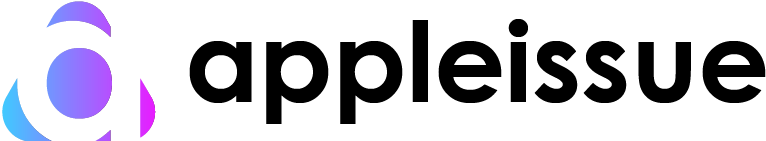Is 256 GB enough for a Macbook? Let’s find out in this blog. When technology is a part of every part of our lives, whether 256GB of storage is enough for a MacBook is not just about numbers but how we use technology. This question is not just about technical details but also about how we use and interact with our devices in a digital world that is changing quickly. The amount of storage space a casual browser, a professional video editor, and other users need is very different. The point of this article is to break down the complicated world of MacBook storage and show whether 256GB is a limitation or a good compromise for a wide range of user needs.


Table of Contents
Cost vs. Capacity
The cost-to-capacity ratio is one of the most critical factors in the debate over storage capacity. Balancing the upfront cost with potential future needs is essential when deciding on the right MacBook. While 256GB seems economically attractive, it’s crucial to consider if this will suffice in the long run. Upgrading to a higher storage model initially might be more cost-effective than relying on external storage solutions later.
Is 256 GB enough for a Macbook


Setting 256GB as the standard base storage option for MacBooks is a big step forward for Apple. This may not seem like a lot of space initially, but how you use your MacBook will determine whether it is enough. 256GB is enough for casual laptop users who primarily browse the web, check email, and work on documents. For power users, things are different, though. A 256GB hard drive may seem small for people who work as graphic designers, video editors, or software developers because they often work with big files that quickly take up a lot of space.
Based on User Requirements
Students and Professionals: For this group, 256GB can often strike the right balance between need and efficiency. Keeping documents, using basic software, and occasionally watching media do not require a lot of space. But fields like architecture and graphic design, which use significant software and files, might need more.
Professional Creatives: 256GB may not seem like enough space for creatives who work with high-resolution images, large video files, and significant design projects. Technology will increase media file sizes, so this group may need more storage.
Storage Management
Effective storage management can maximize 256GB’s use. Built-in tools like CleanMyMac X for routine maintenance and macOS’s Storage Management for file sizes and unused apps can save space. For optimal storage, archive old projects and remove ‘junk’ files.
External and Cloud Storage Solutions
In scenarios where 256GB falls short, external hard drives and cloud storage services like iCloud, Google Drive, and Dropbox become invaluable. These solutions offer additional space and create opportunities for better file organization and accessibility across devices. However, reliance on external and cloud storage might involve additional costs and the need for internet access for cloud services.
Future-Proofing Your MacBook


When purchasing a MacBook, it’s essential to consider present needs and anticipate future demands. As software and file sizes grow, what seems adequate today may become insufficient tomorrow. Investing a bit more in a higher-capacity MacBook could save you from storage woes and potential upgrade costs in the future.
The Price Factor
The cost difference between a 256GB model and its higher-capacity counterparts is crucial. While budget constraints are real, it’s important to weigh the long-term benefits of a larger storage capacity against the initial savings of a 256GB model.
Also read: How to unlock a Macbook Pro without a password or Apple ID?
Adapting to the Cloud-First Approach
Recently, there has been a notable transition towards cloud-based storage and applications. This shift to thinking about internal storage on devices like MacBooks results from this “cloud-first” strategy. Ample internal storage becomes less necessary for users relying on cloud services like Dropbox, iCloud, or Google Drive for application use and data storage. Because these activities require little local storage, this trend is especially pertinent to people who use their MacBooks for online collaboration, email management, and document editing. When relying on these services, it is crucial to consider the stability of internet access and the potential expenses associated with cloud storage.


Conclusion
Whether 256GB of storage is enough for a MacBook depends on personal usage habits and future requirements. 256GB is plenty for the typical user who streams content and depends on cloud services. However, investing in external solutions or more substantial storage may be necessary for those handling large files or needing multiple applications. Our digital footprints are growing, and the demand for more advanced storage options is growing. Ultimately, the choice of storage capacity should align with current needs and anticipate future demands in our ever-evolving digital landscape.