You have reached the right place if you own an Apple watch and need the model number but don’t know how to identify it. You might be wondering how to tell which Apple watch I have. You might need to know the specific model of your Apple watch in case you are looking to repair it, buy accessories, or just out of curiosity. Apple has come up with several series and models over the years. Every model has certain unique features as well as specifications.
There may be times when our friend casually mentions Apple Watches, and you find yourself thinking, ‘I don’t even know how to tell which Apple watch I have'” It can happen to anyone! In this article, we will take a quick look at how to find the model of Apple watch that you own.


Table of Contents
How to tell which Apple watch I have?
Let’s explore the different methods of identifying the models of your apple watch.
1. Using the Apple Watch App on Your iPhone


The quickest way to identify your Apple Watch model is through the Apple Watch app on your iPhone. Here’s how:
- Open the Apple Watch app on your iPhone.
- Tap the ‘My Watch’ tab, then select ‘General’.
- Go to ‘About’ and look for the ‘Model’ field.
- Tap on the Model field to reveal a five-character model number starting with ‘A’. This is your Apple Watch model number. This is the easiest way to find the answer to your question “how to tell which Apple watch I have”.
2. Checking the Back of Your Apple Watch


You can even check the back of your Apple watch and get the answer to the question how to tell which Apple watch I have. Simply follow the below-given steps –
Step 1: Remove the Watch from Your Wrist
For safety and ease, take off your Apple Watch. This will give you a clear view of the back of the watch.
Step 2: Clean the Back if Necessary
If the back of your Apple Watch is dirty or smudged, gently wipe it with a soft, lint-free cloth. This will make the engravings easier to read.
Step 3: Locate the Engravings
Turn the Apple Watch over so that the back side is facing up. You will see text engraved around the heart rate sensor (the part with the green LEDs).
Step 4: Identify the Engraved Information
Look for the engraved text that usually includes:
- The word “Apple Watch” to confirm the device brand.
- Information about water resistance.
- The case material (like aluminum, stainless steel, or titanium).
- The watch series (like Series 3, Series 5, etc.).
- A model number that starts with ‘A’ followed by four digits (e.g., A2156).
Step 5: Read the Model Number
The model number is what you’re specifically looking for. It’s usually in a format like ‘Axxxx’. This number is crucial for identifying the exact model of your Apple Watch.
Step 6: Note Down the Model Number
Note or take a photograph of the model number when you find it. This number helps find compatible accessories, seek support, or understand the specifications of your watch.
3. Identifying by Physical Features and Model Numbers


Each Apple Watch series has distinct physical features and model numbers. Here’s a brief overview:
Apple Watch Series 1 to Series 9
- Series 1: Introduced a faster processor compared to the original Apple Watch. Model numbers include A1802 (38mm) and A1803 (42mm).
- Series 2: Featured built-in GPS. Model numbers include A1757 (38mm) and A1758 (42mm).
- Series 3: Introduced a red dot on the Digital Crown for GPS + Cellular models. Model numbers include A1858 (38mm GPS) and A1860 (38mm GPS + Cellular).
- Series 4: Thinner body design with a red ring on the Digital Crown for GPS + Cellular models. Model numbers include A1977 (40mm GPS) and A1975 (40mm GPS + Cellular).
- Series 5: Introduced Always-On display. Model numbers include A2092 (40mm GPS) and A2094 (40mm GPS + Cellular).
- Series 6: Introduced a Blood Oxygen sensor. Model numbers include A2291 (40mm GPS) and A2293 (40mm GPS + Cellular).
- Series 7: Similar design to Series 6 with Blood Oxygen sensor. Model numbers include A2473 (41mm GPS) and A2475 (41mm GPS + Cellular).
- Series 8: Very similar to Series 7. Model numbers include A2770 (41mm GPS) and A2772 (41mm GPS + Cellular).
- Series 9: Features like Series 8. Model numbers include A2978 (41mm GPS) and A2982 (41mm GPS + Cellular).
Apple Watch SE and Special Editions
- Apple Watch SE (1st and 2nd Gen): Similar design to Series 4 and 5 but lacks the Always-On display. Model numbers for the 2nd Gen include A2722 (40mm GPS) and A2726 (40mm GPS + Cellular).
- Apple Watch Ultra: Larger and more rugged, with an orange ring on the Digital Crown. Model number A2622 (49mm GPS + Cellular).
Aldo read: How Accurate is Find My iPhone?


Conclusion
These methods make it easy to figure out what model Apple Watch you have. Finding out what series and model of Apple Watch you have is easy. This information is essential for compatible accessories, software updates, or repairs. You can use the app, the writing on the back, or a list of model numbers. It is easy to tell what kind of Apple Watch you have with these tips. A list of model numbers, the app, or the writing on the back are all things you can do.
With the given methods in this blog, I hope you can now definitely know the answers to the question “how to tell which Apple watch I have”.
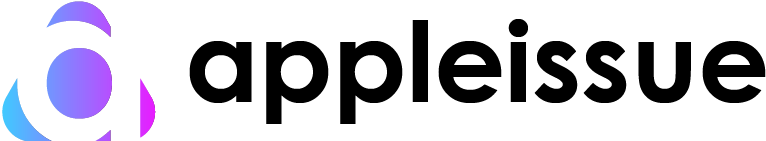



[…] Also read: How to tell which Apple watch I have? […]