How to block porn on iPhone? Looking for the best solution? You have just landed at the perfect place. These days, technology is so much a part of our daily lives that smartphones are everywhere, especially among teens. The iPhone is popular among young users because it is easy to use and has many features. But because so many people use them, it is easy for kids to find inappropriate content, like pornography. This is a big problem for parents and guardians. Because we are responsible for our kids’ digital lives, we need to ensure that their online space is fun and safe. This article talks about the steps that need to be taken to block pornographic content on iPhones. These include technical solutions, parental guidance, and open communication to create a safe and healthy online environment for our kids.


Table of Contents
How to block porn on iPhone


- Using Google SafeSearch for Basic Protection
Google SafeSearch is an easy-to-use tool that protects you from inappropriate content in Google’s search results. It is an excellent first line of defense, but it is important to know what it cannot do. SafeSearch mostly works within the Google ecosystem, which means that it can only help with Google searches. Parents should think about taking extra steps to keep their kids safer, especially when using other search engines or going directly to a website.
2. Control with iOS Screen Time
Apple’s Screen Time feature in iOS provides a more encompassing solution. It restricts access to adult content on Safari and can limit app installations and downloads. It’s important to note that its efficacy is primarily tied to Safari, and other browsers may require additional control measures. The Screen Time settings offer a range of customizable options to ensure that young users are shielded from inappropriate content while allowing them the freedom to explore and learn from the vast resources available online.
3. Extended Parental Supervision through Family Sharing
Family Sharing in iOS extends parental control capabilities, particularly for children under 13. This feature regulates web access and app downloads and monitors media consumption across various Apple services. Despite its comprehensive coverage on Apple devices, limitations exist, particularly for teenagers over 13 and on non-Apple devices.
- Utilizing Porn Blocker Apps
Porn blocker apps, such as Canopy, offer a robust and comprehensive solution that extends across different devices and browsers. They are particularly effective in creating a safe online environment that is difficult to circumvent. These apps typically require installation on both the parent’s and child’s devices, allowing for customized control over the content accessible to the child.
- The Multi-Layered Approach for Enhanced Safety
Considering the limitations of individual methods, a multi-layered approach to content blocking and bypass prevention is highly recommended. This approach combines various strategies, including DNS filtering on home networks, Apple’s built-in content filters, and third-party parental control apps. Parents can create a more secure and comprehensive shield against inappropriate content by layering these methods.
- Engaging in Open Conversations About Online Safety
While technical measures are essential, open communication with children about the dangers of online pornography is equally important. Discussing online safety helps children understand the risks of viewing explicit material and the importance of responsible internet usage. These conversations should be age-appropriate and ongoing to foster a sense of trust and open dialogue.
Implementing Effective Blocking Techniques


Several techniques can be employed to block inappropriate content effectively:
- Router-Level Blocking: Implementing custom rules on your home router to restrict specific websites or keywords.
- Third-Party Parental Control Apps: Using Kidslox to monitor, filter, and restrict online activity.
- Native iPhone Content Restrictions: Use iOS’s built-in features to limit access to explicit material.
- Also read: How to Check if eSIM is Activated in iPhone?
Monitoring and Adapting Strategies Over Time
As technology and online trends evolve, so should your strategies for protecting your children. Regularly review and update your blocking techniques to ensure they remain effective against new threats. Stay informed about the latest online risks and parental control technologies to adapt your approach accordingly.
Supporting Healthy Digital Habits
Along with blocking content, teaching kids how to use technology healthily is essential. Get them to interact with positive online communities and content. Talk about how essential digital wellness is, such as how important it is to disconnect from technology occasionally and find a balance between online and offline activities.


Conclusion
It is not enough to just put up technical barriers to keep kids safe from the dangers of online pornography on iPhones. This is an ongoing and changing job. To do this, we must take a proper approach, including effective content-blocking strategies, honest communication, and teaching people how to use technology responsibly. Parents can make sure their kids’ use of technology is safe, helpful, and in line with the values of digital citizenship by staying informed, adjusting to new challenges, and encouraging good digital habits. As parents and guardians, it is our job to keep our kids safe and teach them how to be intelligent and responsible online in a world that is becoming more and more connected.
I hope you got the answer to your question, “How to block porn on iPhone.” Share your feedback in the comment section.
Also read: How Accurate is Find My iPhone?
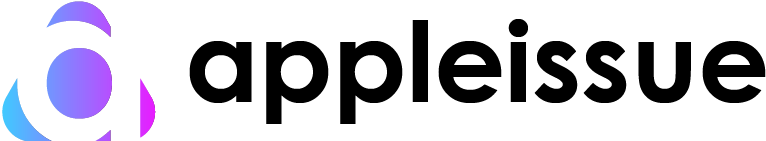



Your article helped me a lot, is there any more related content? Thanks!