Wondering how Accurate is Find My iPhone? If yes, then this article is for you. Have you ever experienced the heart-stopping moment of realizing your iPhone is missing? Our smartphones are more than just gadgets; they are how we keep in touch with people, remember things, and do critical daily tasks. This kind of panic is all too common, but there is a little hope – Apple’s “Find My iPhone” feature. But how reliable is this digital lifeline when you need it the most?
The “Find My iPhone“ feature promises this peace of mind, but is it as dependable as we hope? We go into great detail about “Find My iPhone” in this in-depth look. In the real world, how well does this feature work in places like cities and remote areas?
Let us find out!


Table of Contents
Understanding Find My iPhone’s Mechanism


“Find My iPhone” triangulates the location of your device using a combination of GPS, Wi-Fi, and cellular data.
Certain factors can influence the accuracy of this feature –
- GPS Signal: GPS requires a line of sight to at least four satellites to accurately pinpoint a location. GPS can be highly accurate in open areas, but its precision diminishes in urban settings with tall buildings or indoors.
- Wi-Fi Positioning: iPhones have a database of Wi-Fi hotspots and their locations. When connected to Wi-Fi, the device uses the network’s known location and signal strength to determine its position. This approach works well in crowded cities or indoors where GPS reception could be better.
- Cellular Data Triangulation: In the absence of GPS and Wi-Fi, the device uses cellular data triangulation, estimating its position using the locations of nearby cellular towers.
- Combining Technologies: Find My iPhone employs a hybrid approach, starting with the most precise method available and filling in gaps with Wi-Fi and cellular data.
How Does “Find My iPhone” Work?
The “Find My iPhone” feature is part of Apple’s iCloud services and helps people find lost or stolen Apple products. If you think, “How accurate is find my iPhone?” then remember it is mostly correct.
Here is how it works –
- Activation: To use “Find My iPhone,” it must be enabled on the device. This is done through the iCloud settings on the device. Once activated, it links the device to the user’s Apple ID.
- Location Services: “Find My iPhone” uses a combination of GPS, Wi-Fi, and cellular data to determine the device’s location. GPS provides precise location data, especially in outdoor settings. The locations of Wi-Fi networks the device detects improve urban accuracy. Cellular data triangulates the device’s position using cell towers, which are less precise than GPS or Wi-Fi but are valuable when the other two are unavailable.
- Internet Connection: The device needs an active internet connection (Wi-Fi or cellular data) to send its location to Apple’s servers. If the device is offline, “Find My iPhone” will show its last known location for up to 24 hours.
- Accessing Location Information: Users can access the location of their device by logging into the iCloud website or using the “Find My” app on another Apple device. The device’s location will be displayed on a map.
- Lost Mode: If a device is lost, the user can enable “Lost Mode” via “Find My iPhone.” This locks the device with a passcode and displays a custom message with the contact number on the lock screen. It keeps on tracking the device’s location until you turn it off. It also disables Apple Pay and other sensitive services.
- Play Sound: Users can make the device play a sound for two minutes at total volume. This is useful if the device is lost nearby, like in a house.
- Erase Data: If the device is believed to be irrecoverably lost or stolen, users can remotely erase all data to protect their privacy.
- Offline Finding: With iOS 13 and later, Apple introduced a feature that allows a lost device to be located even when it’s offline. This is done by using Bluetooth signals from nearby Apple devices. These devices can detect the lost device’s Bluetooth signal and relay its location to iCloud, allowing the owner to locate it.
Note: Apple has designed “Find My iPhone” with privacy in mind. Only the owner of the Apple ID associated with the device can access its location.
Factors Affecting Accuracy | How Accurate is Find My iPhone
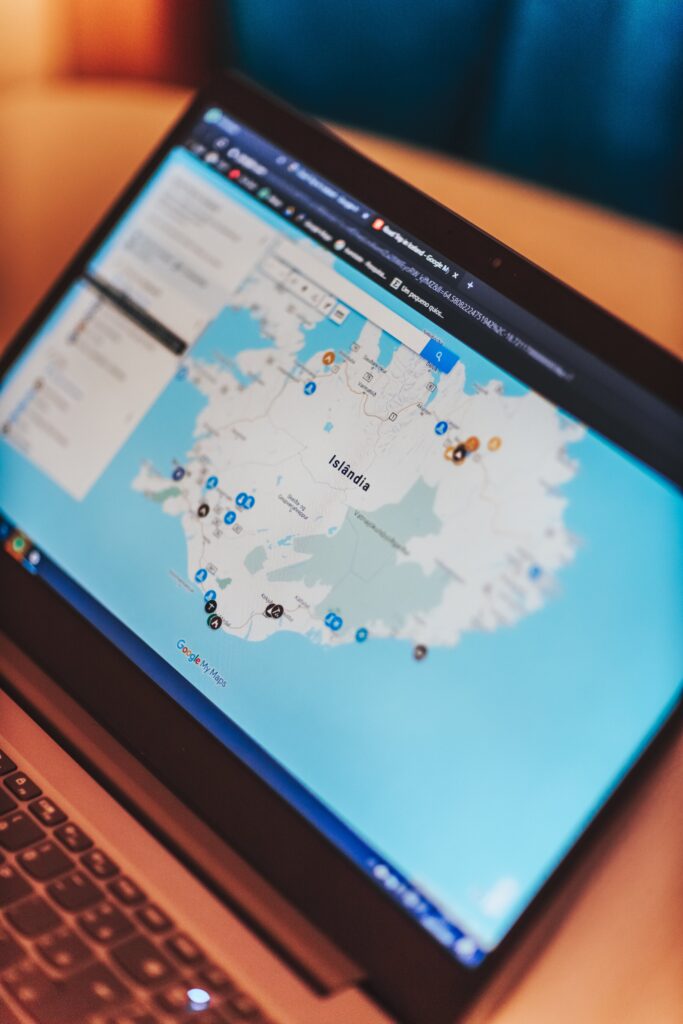
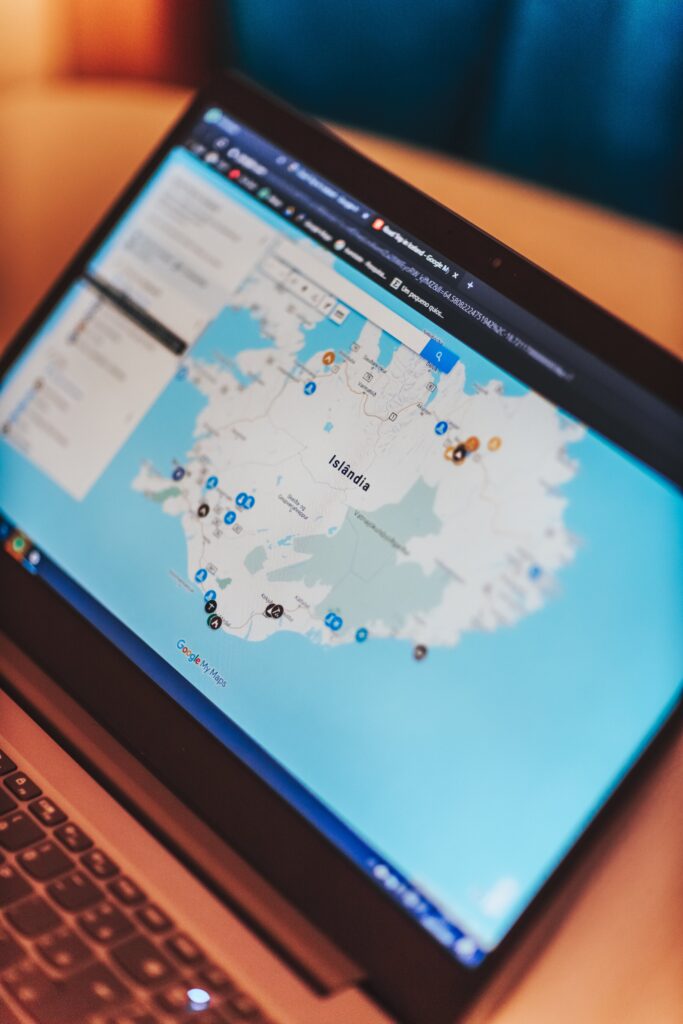
Studies and user experiences suggest that Find My iPhone can locate a device with a precision of up to a 3-meter range under optimal conditions. Various users have reported different experiences, some finding their devices accurate and others facing inaccuracies, especially in dense urban areas or indoors.
Here are certain factors that can affect the accuracy of Find My iPhone feature –
- Environmental Conditions
Weather, structures, dense vegetation, and electronic device interference affect signal accuracy.
- Device Factors
Battery life, device settings, and conditions can affect location signal transmission and reception.
- Network Factors
Accurate location services depend highly on cellular networks and Wi-Fi availability and quality.
Improving Find My iPhone’s Accuracy
Here is what you can do to help improve “Find My iPhone’s Accuracy”.
- Enable Wi-Fi and GPS: Keeping these features on enhances location accuracy.
- Update iOS: Regular updates can improve the feature’s performance.
- Check Device Settings: Ensure location services are enabled.
- Battery Life: A charged device maintains better connectivity and can transmit its location more effectively.
Also read: How to Slow Down a Video on iPhone?
Can I Locate My iPhone Even If It’s Off?
Depending on the model and iOS version, an iPhone may be able to be located even when it is turned off. With iOS 13 and later releases, Apple added a feature that permits this functionality under certain conditions:
- Power Reserve Feature: Starting with the iPhone 11 and later models, Apple introduced a feature where the device can be located for a limited time even after it’s been powered off. This is possible because these models can maintain basic functionalities, like the Find My network, even after being shut down for a few hours.
- Offline Finding: iPhones running iOS 13 or later can be located even when they’re not connected to Wi-Fi or cellular data. This is achieved through the Find My network, which uses Bluetooth signals. Other nearby Apple devices can detect the Bluetooth signal of the lost iPhone and relay its location to iCloud, allowing you to find it.
- Activation Lock: If your iPhone is lost or stolen and someone tries to turn it off or erase it, Activation Lock will keep your information secure and make it necessary to enter your Apple ID and password to turn off Find My iPhone, erase the device, or reactivate it.
- Last Known Location: If your iPhone is entirely powered off or the battery has died, you won’t be able to see its current location, but you can access its last known location for up to 24 hours after it was last online.
- iOS 15 and Later: With iOS 15 and later, the Find My network can locate an iPhone for several hours, even after it’s been turned off. This is especially useful if a thief turns off your iPhone or runs out of battery.


Conclusion
Find My iPhone is a valuable tool for locating lost or stolen devices, but it has flaws. Its accuracy depends on a mix of technological and environmental factors. By understanding these nuances and ensuring optimal settings, users can enhance the effectiveness of this feature.
Remember, while Find My iPhone can provide a general idea of your device’s location, it’s not always pinpoint accurate. It should always be used with other recovery methods and safety measures to keep your device safe.
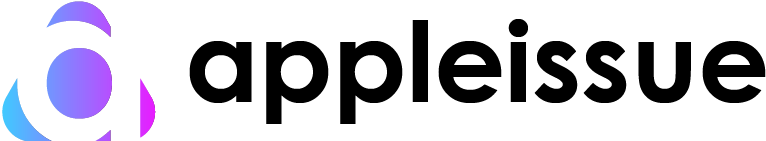



[…] Also read: How Accurate is Find My iPhone? […]
[…] Also read: How Accurate is Find My iPhone? […]