Apple has recently launched the fourth beta iteration of iOS 17.4 for developers. The update brings various modifications, such as eliminating battery health percentage, introducing CarPlay 2.0 compatibility, bug resolutions, and additional features.
This article will explore the new additions to the iOS 17.4 beta 4 update.
Table of Contents
Features added to the iOS 17.4 beta
Apple has included the following new features in the iOS 17.4 beta:


- Customized welcome screen: After updating to iOS 17.4, a new screen featuring your profile image will appear when you restart your smartphone.
- Improved Battery and Settings: The “Battery” section of the Settings app now makes it easier to keep an eye on the condition of your iPhone’s battery. Additionally, Apple has disclosed that the performance of the iPhone 15 batteries is better than what they first claimed.
- Option for CarPlay: If your vehicle is compatible, CarPlay will now show you approaching turns and exits on a “new instrument cluster experience.”
- Protection Against Stolen Devices: Whether at home or work, you can now always postpone changing your security configurations. In this manner, if your cellphone is stolen, it will be more difficult for someone to disable Find My iPhone or wipe it.
- Alternative app stores: In addition to the App Store, you may now download apps from the Epic Games Store and other locations. The addition of this feature complies with the EU antitrust ruling.
- Compatibility with Vision Pro: You can now disable double tapping on your Apple Watch Series 9 or Ultra 2 if you own a Vision Pro. By doing this, you can ensure your Vision Pro and the motions on your watch are understood.
- Browser selection: In Safari, you may now select your favorite browser from a pop-up menu. Additionally, you can use browsers like Firefox or Chrome that run engines other than WebKit.
- Options for payment: In-app purchases can now be made using payment methods other than Apple Pay, like PayPal or Venmo. You may also choose which NFC and wallet apps to use by default for Apple Pay.
iOS 17.4 beta 4 has a few improvements
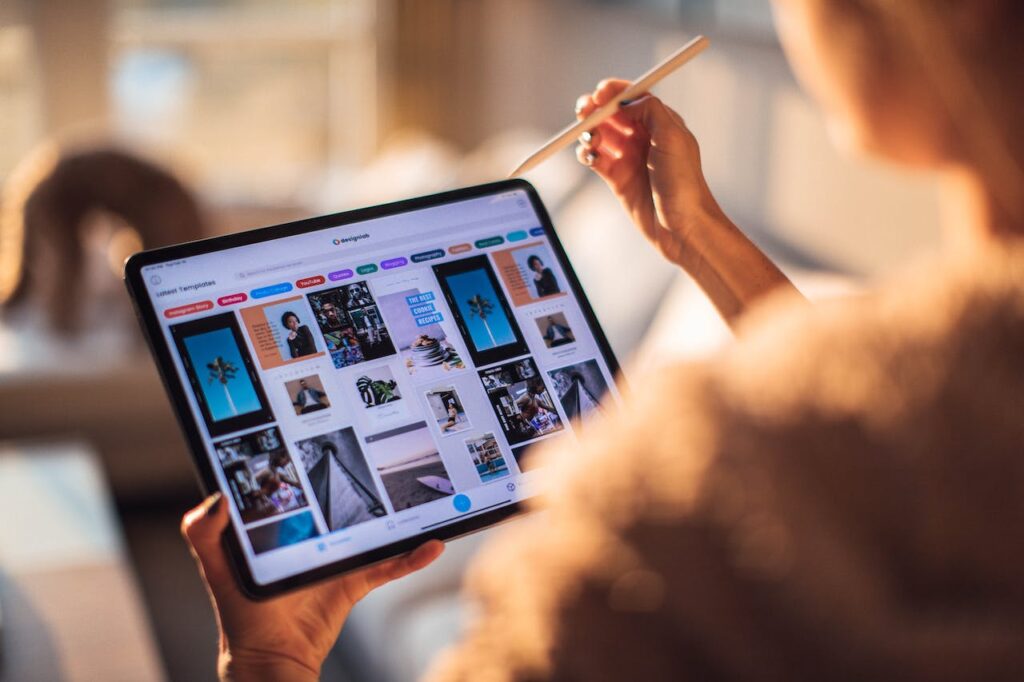
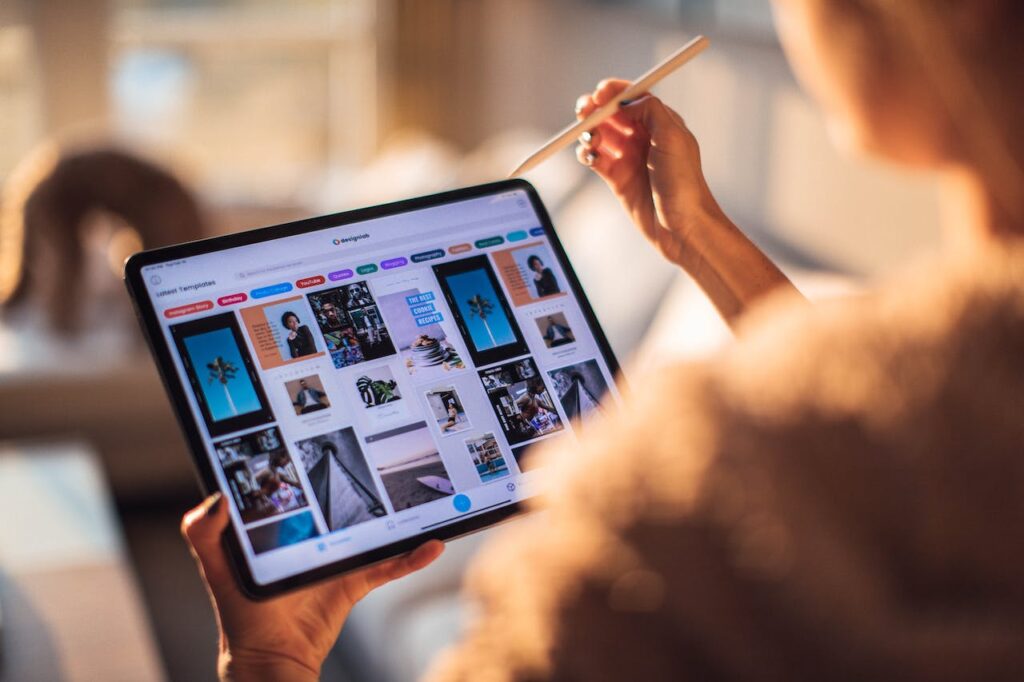
- New Home Tabs: For better clarity, the Podcasts and Music apps’ “For You” and “Browse” tabs have been renamed to “Listen Now” and “Explore,” respectively.
- Expanded Safari Address Bar: The Safari address bar has been expanded slightly to provide users more room to examine website URLs.
- Option for Identifiable Region: A new “Identifiable Region” setting has been included in light of prospective privacy requirements.
- Siri shortcut: German users can now take advantage of a new Siri shortcut; however, details about its precise operation are still to be revealed.
- Emoji Expansion: The emoji keyboard now has seven additional emojis, such as a bandaged heart, a face blowing out, and a face with clouds. Users may now choose from various family emojis with varying genders and skin tones.
Devices compatible with iOS 17
- iPhone 15 series
- iPhone 14 series
- iPhone 13 series
- iPhone 12 series
- iPhone XS
- iPhone 11 series
- iPhone XR
- 2020 iPhone SE
- 2022 iPhone SE
How to get iOS 17.4 beta 4 installed on an iPhone


- Open the Settings application and select General → Software Update.
- Access Beta Versions.
- Choose beta 4 of iOS 17.4.
- From the interface on your screen, tap the Back option and select the Download and Install option.
If you are having trouble downloading the update, it is probably because several developers are attempting to do so, which could be taxing on the Apple servers. Please give it some time to wait. To keep iCloud and other such settings updated, you might need to enter your Apple ID password and iPhone passcode after installing iOS 17.4 beta 4.
Using the Finder, download and install iOS 17.4 beta 4.
Use Finder on macOS Monterey or later to download the iOS 17.4 beta 4 if you cannot do so directly. Here’s how to do it:
Get the iOS beta software restore image from the Apple Developer download page.
- Open Finder on your Mac after connecting your iPhone.
- Pick an iPhone.
- Click Restore iPhone while holding down the Option key in the Summary panel.
- Select and open the iOS beta software restoration file.
- Click Restore to start the installation process now.
Once the beta has been installed successfully, your iPhone will restart. The device needs to be connected to the network for the activation to be finished.


Conclusions
With modifications that significantly expand user options and improve the platform’s openness, iOS 17.4 marks a turning point in the platform’s history. Alternative payment options, browsers, gaming services, and app stores will usher in a new era.
This update creates the groundwork for developers to improve the iOS environment. It raises new questions about security and discovery but also presents possibilities. Nonetheless, a considerable improvement in the user experience is anticipated overall.
Although many changes are meant to appease regulators, they align with iOS’s maturing. Better programs will come from more options and developer friendliness while maintaining user security. This finds a happy medium between openness and Apple’s earned trust.
Also read: How to Block Porn on iPhone: In-depth Guide
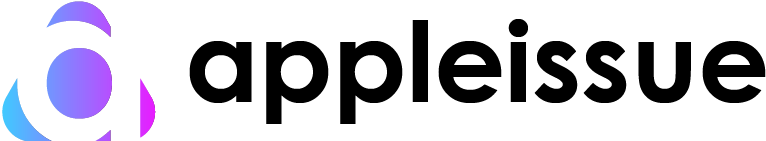


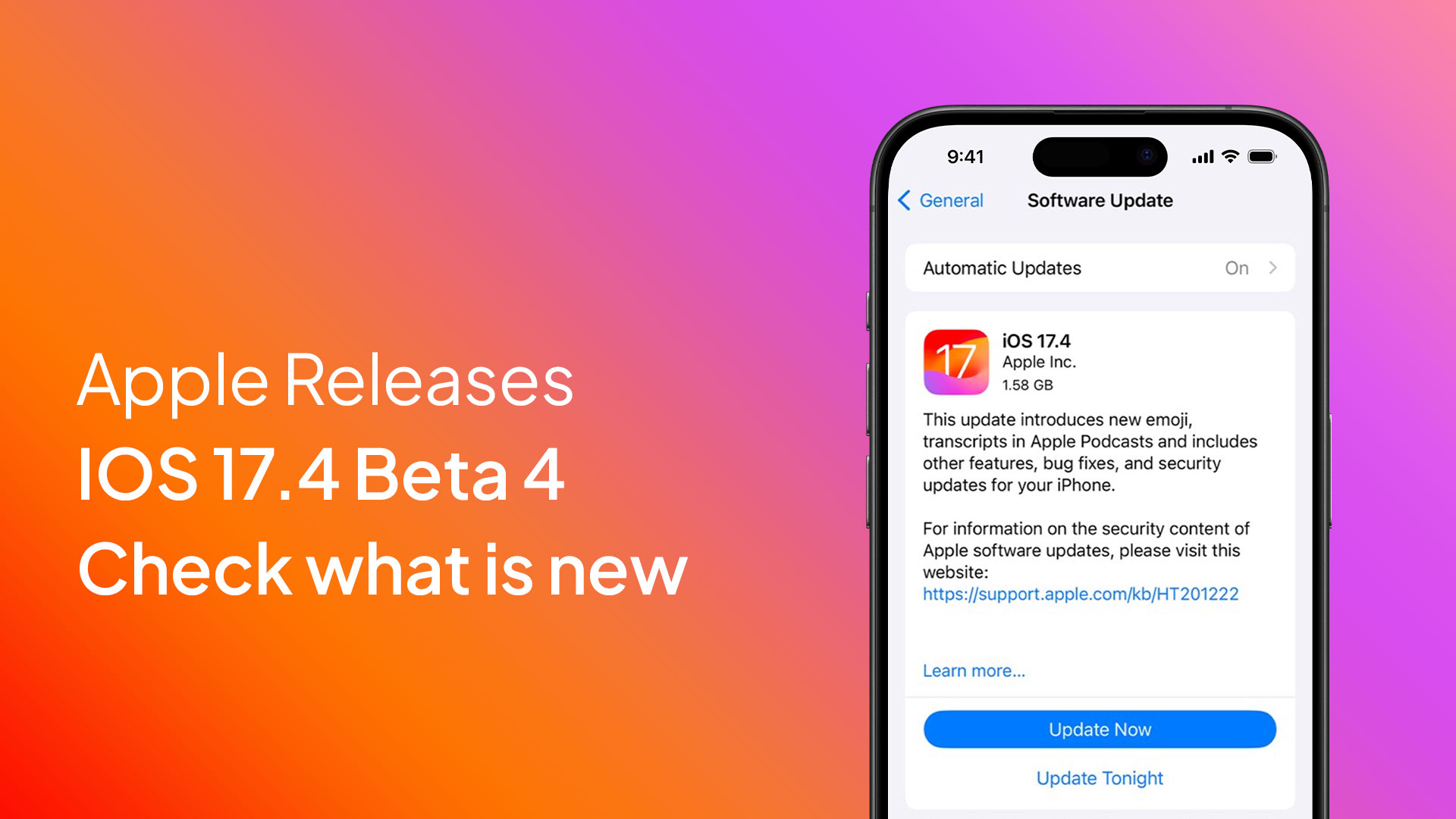
Hello, i read your blog from time to time and i own a similar one and i was just wondering if you get a lot of spam comments?
If so how do you stop it, any plugin or anything you can suggest?
I get so much lately it’s driving me mad so any assistance is very much
appreciated.
Thank you for your sharing. I am worried that I lack creative ideas. It is your article that makes me full of hope. Thank you. But, I have a question, can you help me?