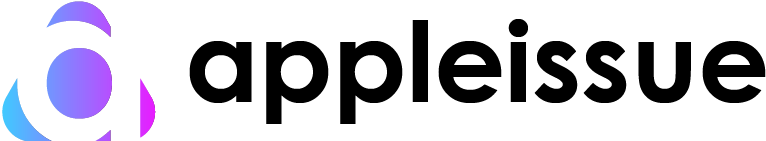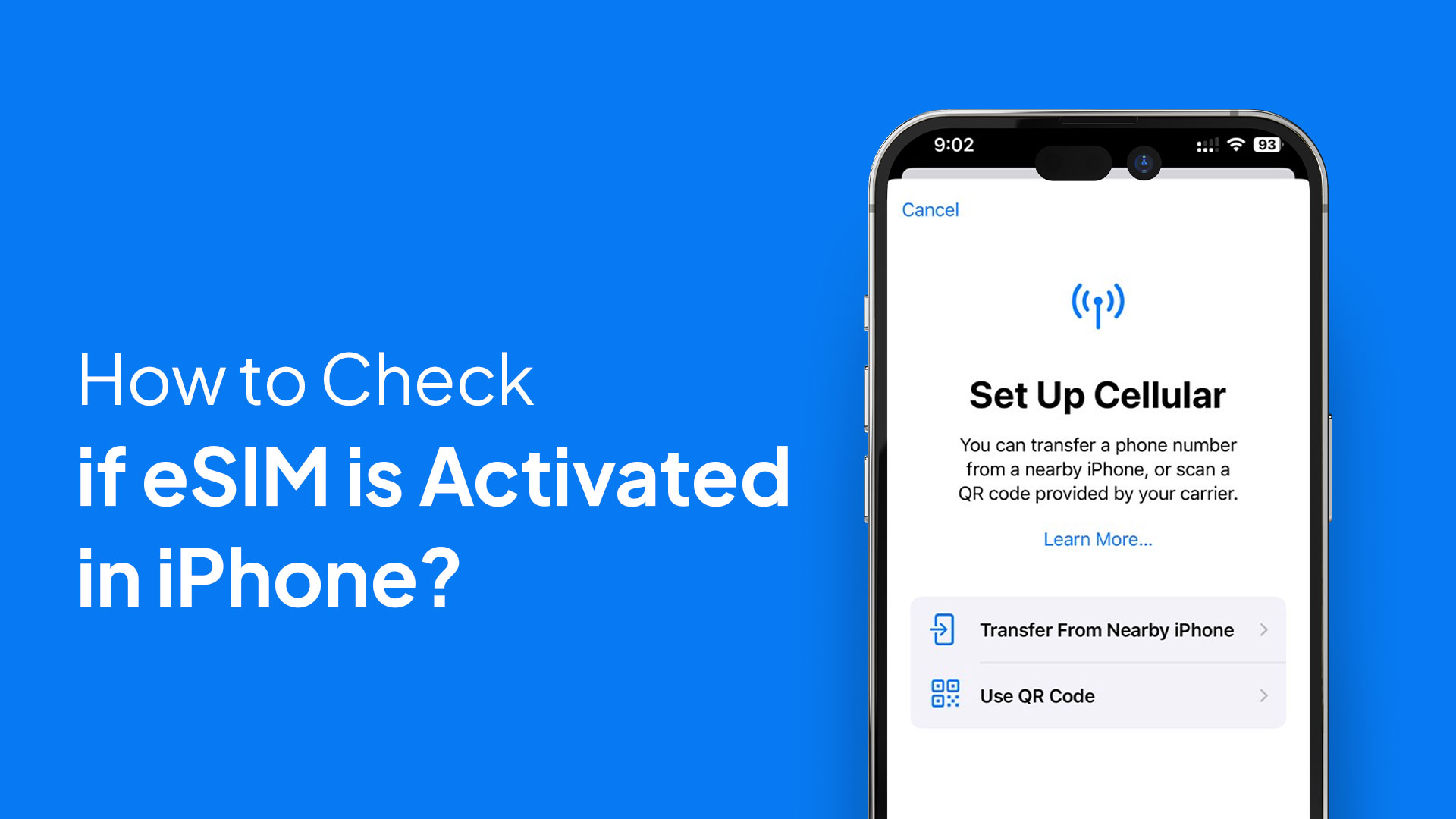How to Check if eSIM is Activated in iPhone?
The eSIM (Embedded Subscriber Identity Module) is slowly replacing the traditional SIM card, which is changing how mobile technology works. As someone who has an iPhone, you are in the lead for this cool change. This guide will help you understand how to use eSIM on your iPhone fully. The way you talk to people is about to change thanks to eSIM technology. This is true whether you are tech-savvy, take a lot of trips, or just like the newest solutions that are easy to use and work well.


Table of Contents
What is eSIM?
An eSIM is a digital SIM that enables you to activate a cellular plan from your network provider without needing a physical SIM card. This technology is integrated directly into your smartphone, offering a more efficient and environmentally friendly alternative to traditional SIMs.
iPhones Compatible with eSIM
eSIM technology is not universal across all iPhone models. It began with the iPhone XS, XS Max, and XR and continued with newer models. These devices support dual SIM functionality, allowing the use of a physical SIM and an eSIM simultaneously. To use this feature, your iPhone should run iOS 12.1 or later, and your carrier must support eSIM services.
Setting Up eSIM on iPhone
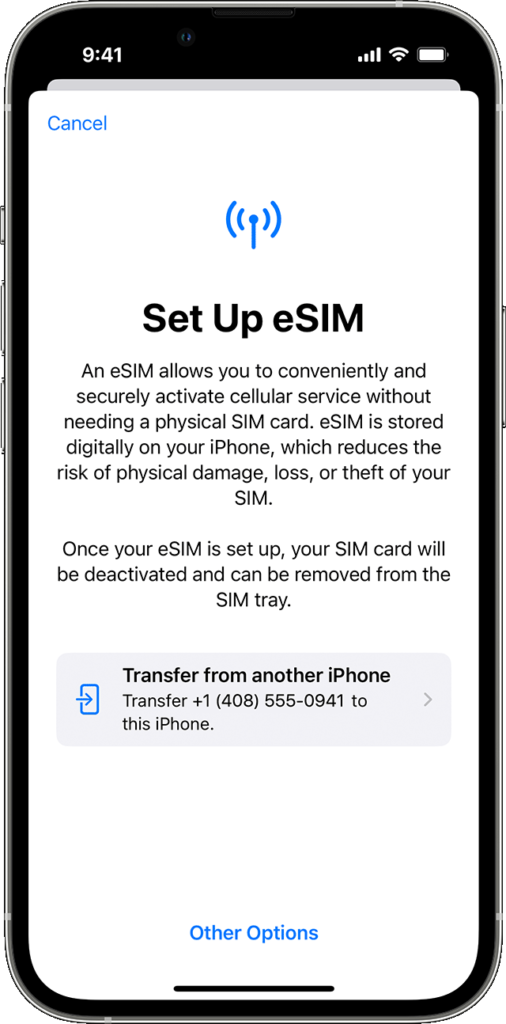
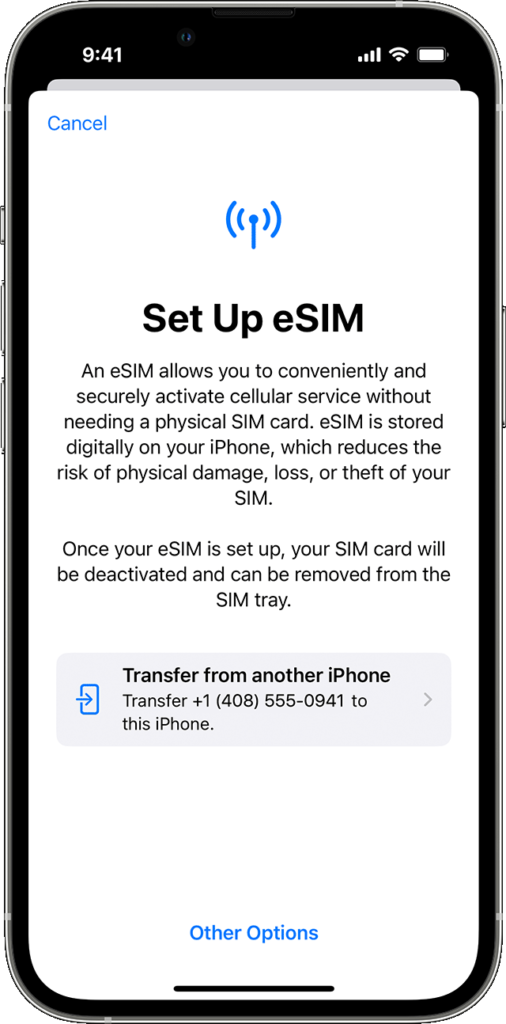
Initial Setup Process
Setting up an eSIM on an iPhone is usually a simple process when the device is first set up. When you turn on your iPhone for the first time, follow the on-screen instructions. If your carrier allows it, they will walk you through setting up your eSIM.
eSIM Activation Methods
There are different ways to activate your iPhone, depending on your carrier and model. eSIM Carrier Activation, eSIM Quick Transfer, and manual activation with a QR code or a carrier’s app are all common ways.
- eSIM Carrier Activation
Some network providers offer eSIM Carrier Activation, where an eSIM is assigned to your iPhone at purchase. Follow the onscreen instructions to activate it.
- eSIM Quick Transfer
This method allows you to transfer the SIM information from your previous iPhone to your new one without contacting your network provider. It’s a convenient option for those upgrading their iPhone.
- Converting Physical SIM to eSIM
If your carrier supports it, you can convert your physical SIM to an eSIM directly on your iPhone. This feature is handy for those who wish to free up the physical SIM slot for international travel or other purposes.
- Using QR Code or Provider App
You can activate your eSIM by scanning a QR code your network provider provides or by using their specific iPhone app in situations where other activation methods are unavailable.
How to Check if eSIM is Activated in iPhone?
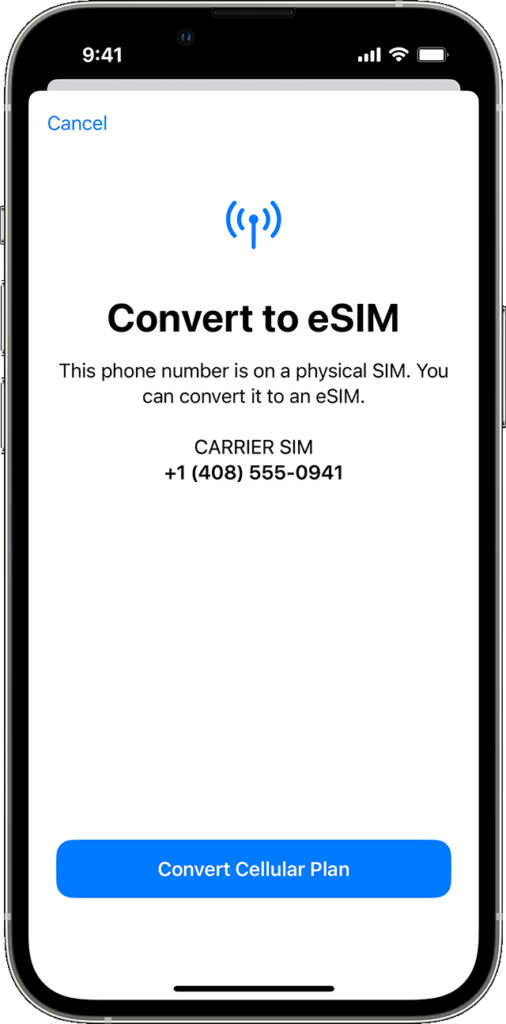
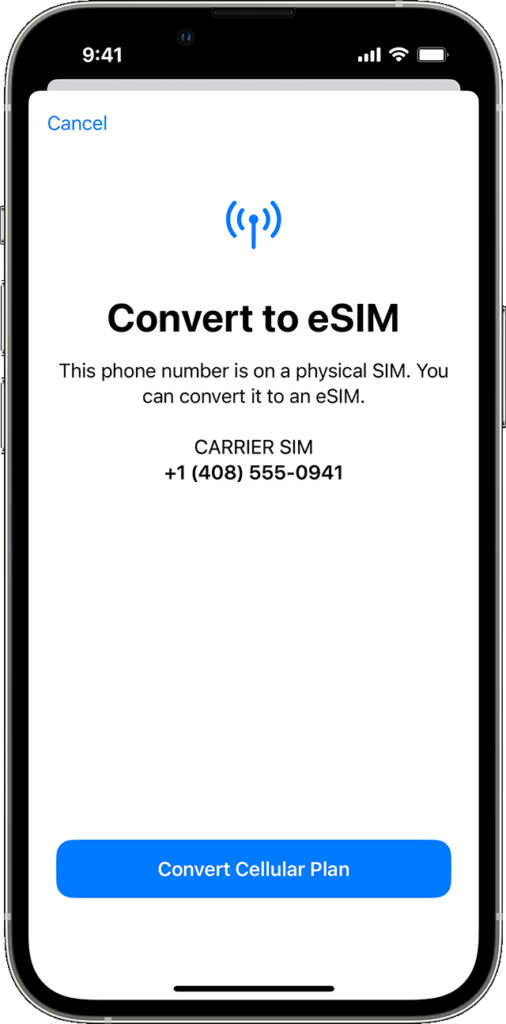
Through Device Settings
To verify eSIM activation on iOS devices:
- Open the ‘Settings’ app.
- Select ‘Cellular’ or ‘Mobile Data’.
- Check under the SIMs section; it’s activated if the eSIM is listed. You should see details like the carrier name and plan.
Contacting Customer Support
If device settings do not confirm the status, contacting your carrier’s customer support can clarify whether your eSIM is activated.
Troubleshooting eSIM Activation Issues
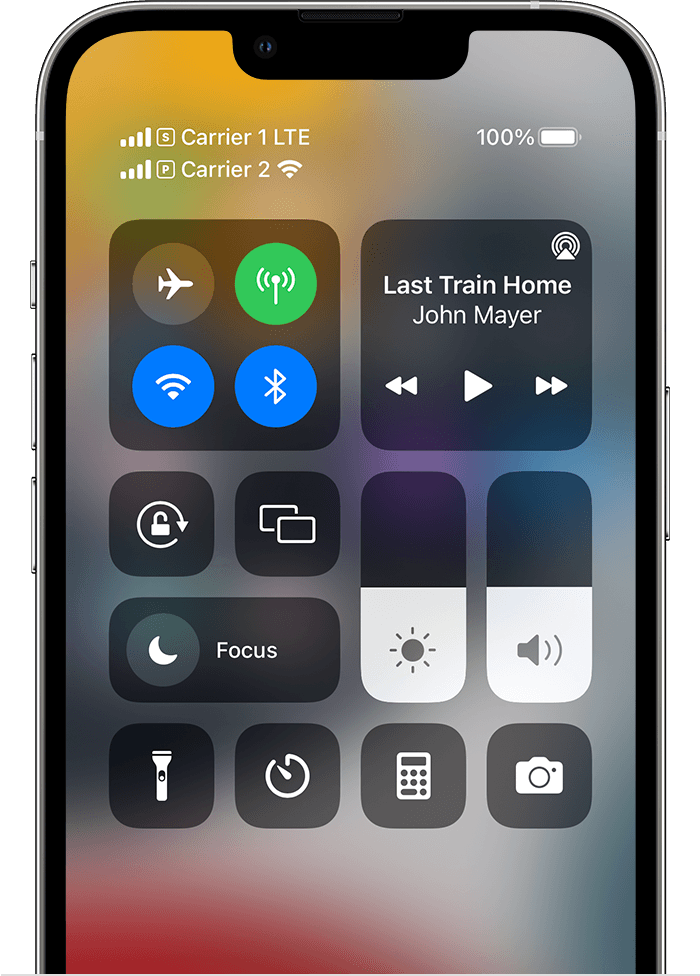
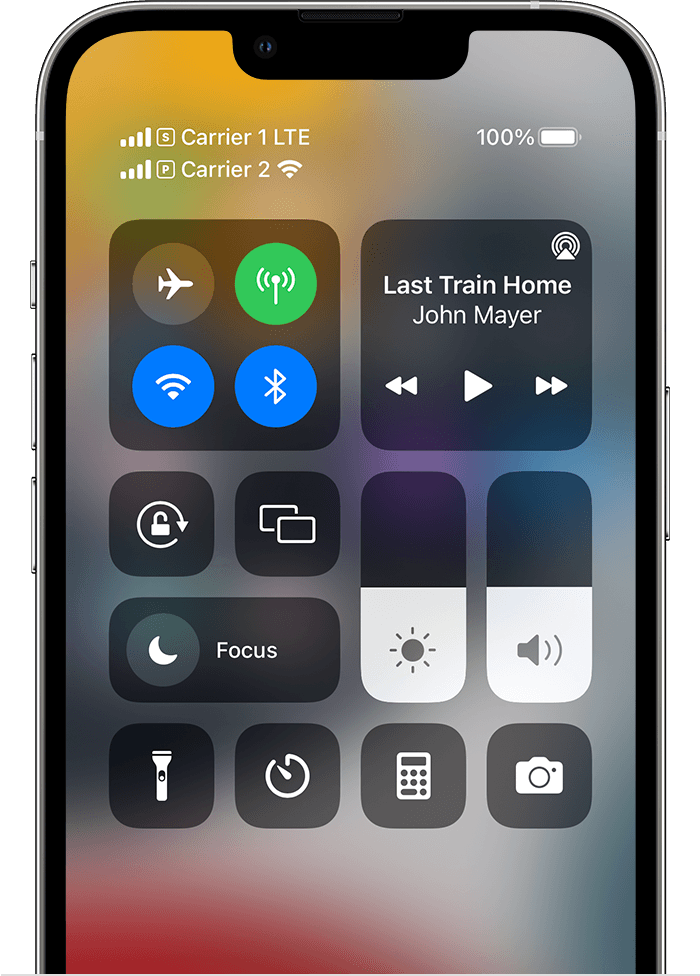
Common Challenges
- No eSIM Option: If the eSIM option isn’t visible in settings, it could mean your device doesn’t support eSIM or it’s not activated yet.
- Activation Errors: Activation failures may occur due to incorrect QR code scanning or connectivity issues. Restarting your device or resetting network settings can often resolve such issues.
- Carrier Compatibility: Not all carriers support eSIM technology. Ensure that your eSIM is compatible with your chosen carrier’s network.
- Also read: How to Slow Down a Video on iPhone.
Resolving Issues
- Update iOS: Make sure your iPhone is running the latest iOS version.
- Carrier Settings Update: Sometimes, updating carrier settings is necessary for eSIM activation.
- Restart iPhone: Often, a simple restart can resolve activation issues.
- Contact Carrier: If all else fails, your carrier’s customer support can provide specific assistance.
Additional Tips for eSIM Users
Ensuring Smooth eSIM Experience
- Backup Data: Back up your original SIM data, including contacts and messages, before making the switch.
- Explore Data Plans: eSIM technology offers the flexibility to explore different data plans and carriers. Take advantage of this to find plans that best suit your needs.
- Stay Informed: Keep up with the latest updates and features in the eSIM ecosystem to make the most of your device.
Also read: How Accurate is Find My iPhone?
The Benefits of eSIM Technology
eSIM technology offers a multitude of benefits for iPhone users
- Easy Switching Between Carriers: With eSIM, you can swiftly switch between different carriers or plans without the hassle of physically swapping SIM cards.
- Quick Activation Process: Purchasing and activating your eSIM can be completed within minutes, and there’s no need to visit a carrier’s service center, as activation can be done remotely.
- Seamless Connectivity: eSIMs ensure seamless connectivity, allowing you to stay connected wherever you go, whether it’s for work or leisure.


Conclusion
Now you know how to Check if eSIM is Activated in iPhone. eSIM technology gives iPhone users more convenience and freedom than ever before, especially when they need to manage multiple phone numbers and carrier profiles. Following the steps in this guide will make it easy to see if your eSIM is activated and fix any problems you may have. Use this technology to stay connected quickly and get the most out of your iPhone.